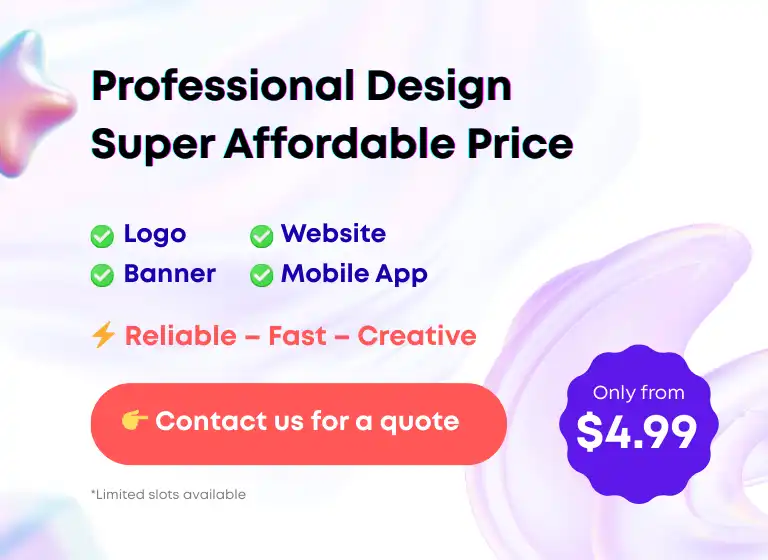Figma Canvas Library Uikit
Figma Canvas Library Uikit.
Design your app’s UI with Canvas in Figma
Create custom Figma mockups with Canvas components, then build them in Bubble.io.
Create custom mockups in minutes, using modular design and autolayout
The Canvas Figma file utilizes a modular approach to building application UI. Simply drag and drop any number of blocks into page templates and make customizations.
Make sweeping style changes across hundreds of components in a few clicks
Change color, font, image, and effect styles to meet your application’s branding requirements. With Figma’s swapping features and the Canvas Figma file’s Styles page, you can change styles across hundreds of Canvas components in seconds.
Utilize pre-built desktop and mobile components
All Canvas component specifications match their Bubble specifications. They follow common application UI patterns and responsive principles that work best with Bubble’s responsive engine.