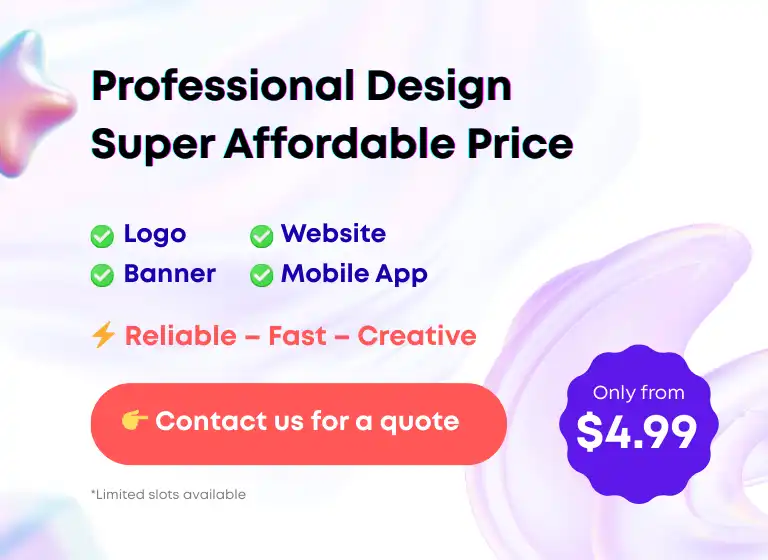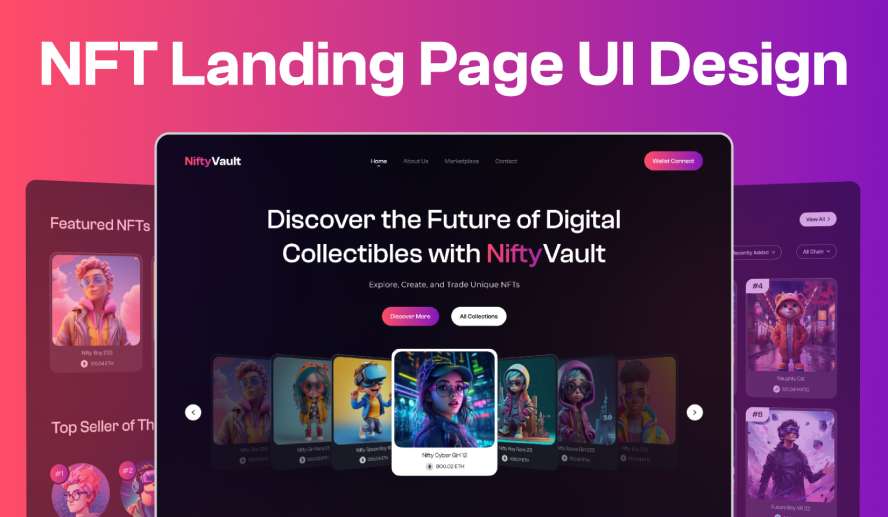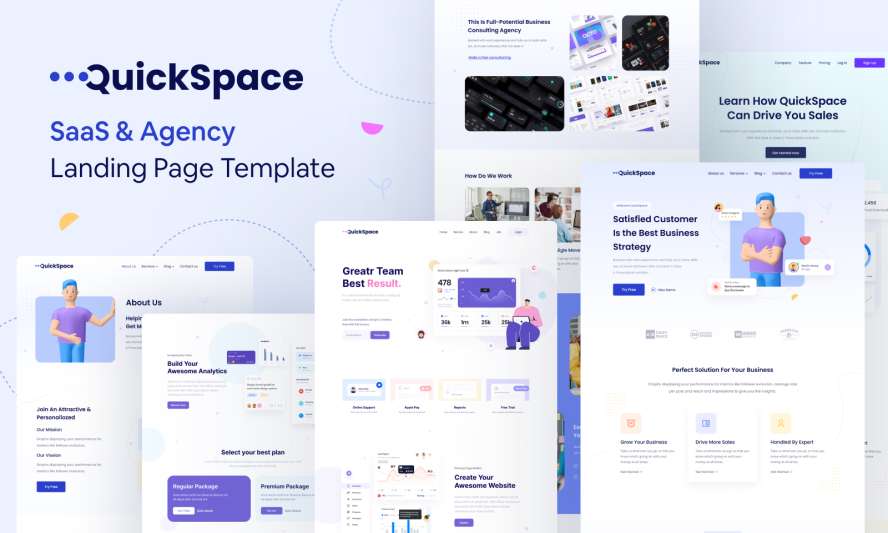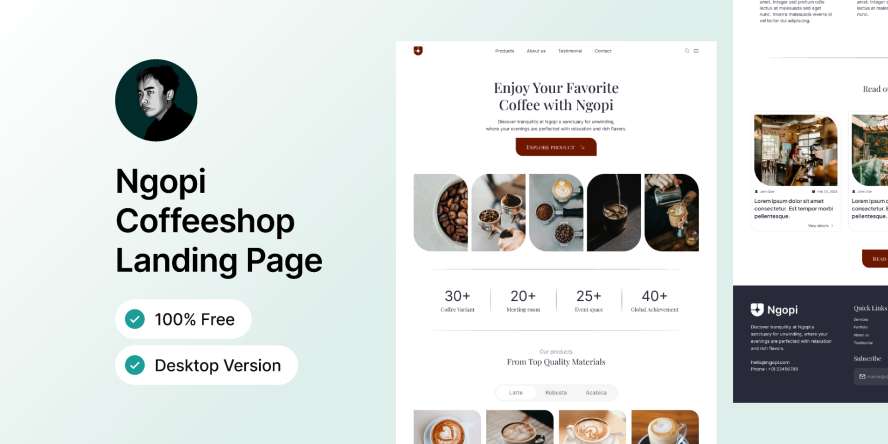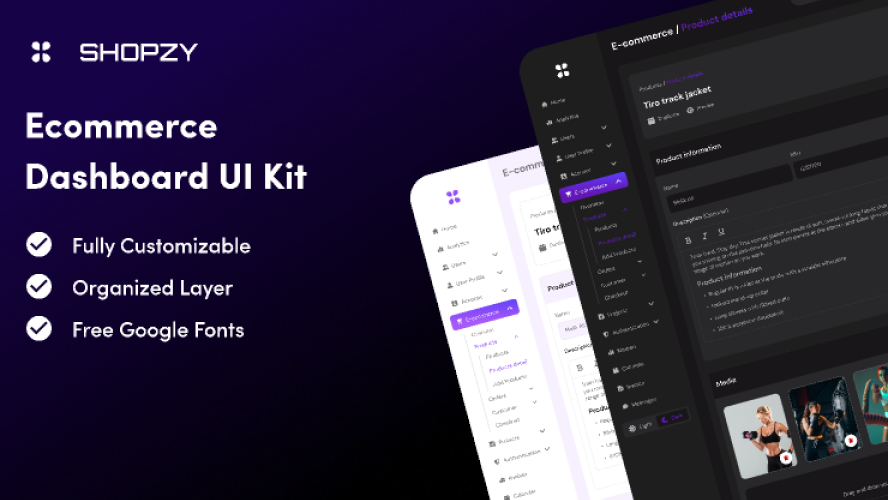Figma NetEase Cloud PC Client Interaction Design
2022-02-16 15:14:21
Figma NetEase Cloud PC Client Interaction Design.
1. Carousel of banner images
2. Various cards and menu hover effects
3. Click the song cover in the play bar below to enter the play page
4. Click the song list icon in the play bar below, the list will be entered from the right
5. Playing interface, cd rotates all the time, lyrics and playlist list can be scrolled up and down
6. Click the comment button on the playback interface, and a comment pop-up box will pop up.
7. Click the back to top button on the playback interface to directly return to the top of the page
Download
Author: xuwei
Free license: Licensed under CC BY 4.0
File type: Figma
Report resource
Edit Telmplate