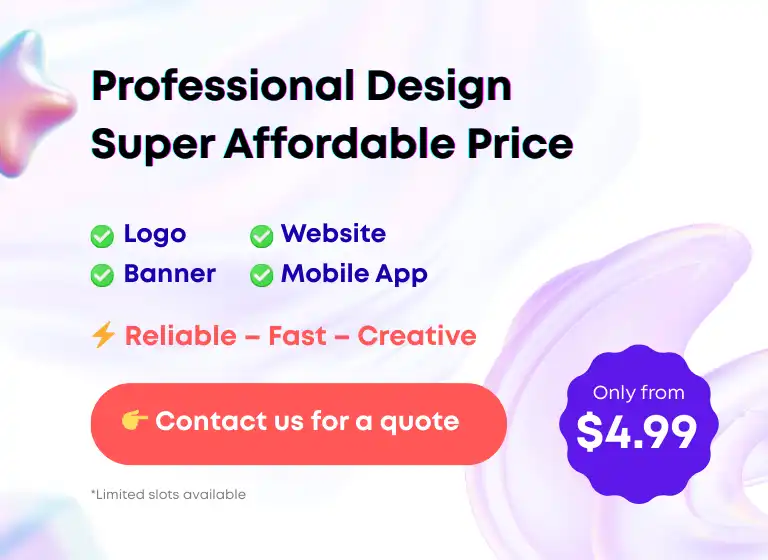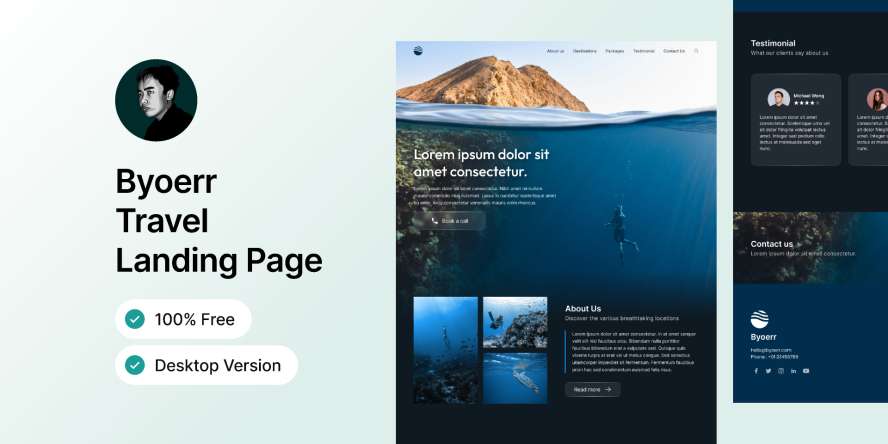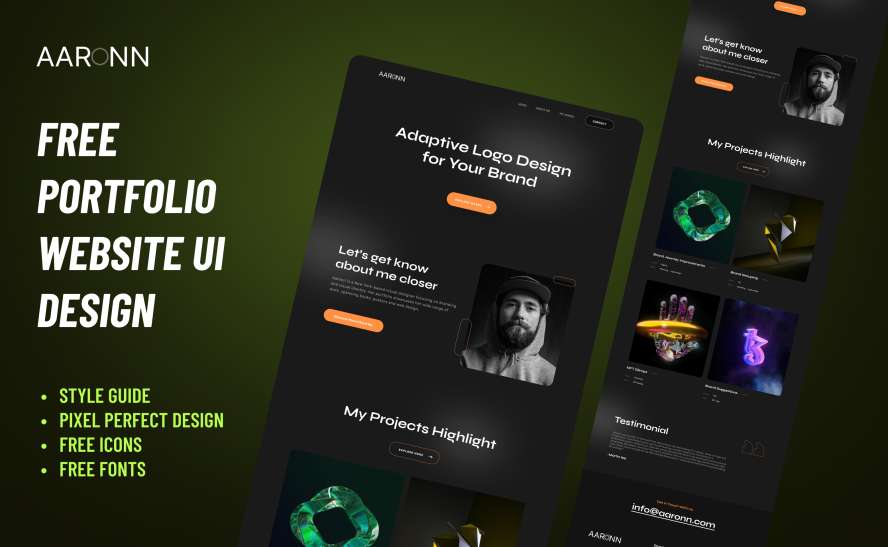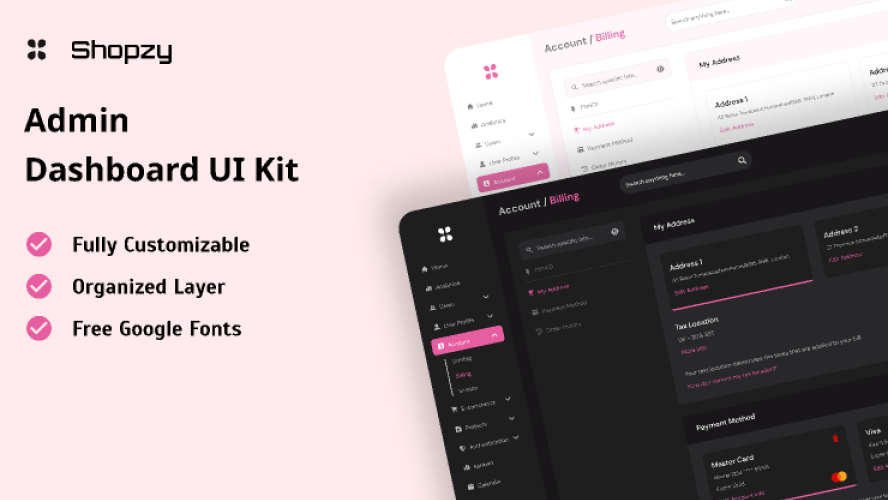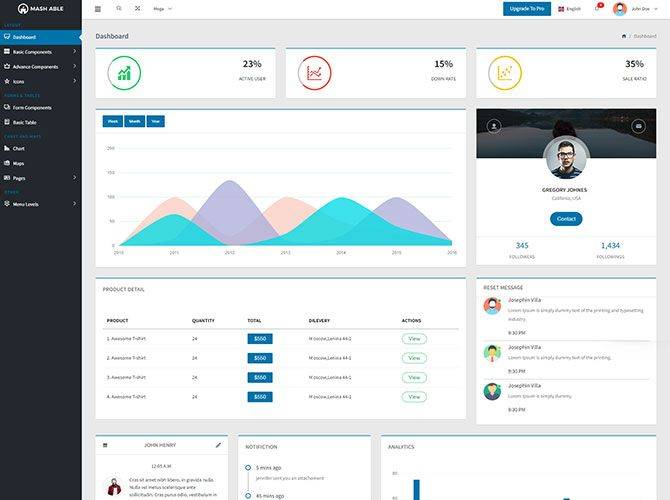
Mash Able Bootstrap 4 Admin Template
Related tags
Mash Able Bootstrap 4 – Free/Lite Admin Template is complete solution for your dashboard creation. It a comes with default layout version, with limited options, Google optimised, font integration, high speed, mature and sophisticated, extremely well organised code makes Mash Able Bootstrap 4 Lite a completely flexible solution for any type of back-end application project.
Comes with error/bug-free, well structured, well-commented code and regularly with all latest updated code. Which saves your large amount of developing backend application time and it is fully customizable.
It comes with Basic but useful UI components, advance components, auth pages, font icons, different form components, data tables, charts and maps. There are more features and variety of options available in Mash Able premium dashboard version. We have also developed Mash Able Admin Template with version of its pro versions.
Mash Able is fully professional Bootstrap Admin Template inspired from WordPress Backend Panel Design Style. It is fully compatible with Bootstrap 4 Design Framework.
It comes with high feature-rich pages and components with fully developer centric code. Design and Developed by CodedThemes – Experienced Dashboard Team.
Made for Performance
Performance is our key point before developing Mash Able Admin Template and we’ve made it with lots of testing and efforts on code improvement.
Mash Able is made for performance and we’ve achieve it in terms of design testing or code testing. Design passed with good score in Google Page Speed, Pingdom, gtMetrix and code passed via w3 validators.
- notes – live demos have tons of features active, due to server location score may differ in Google Page Speed, Pingdom, gtMetrix.
Free Version Preview & Download
Check out live preview of Mash Able lite version & download it.
Preview
Download
- Download from CodedThemes & receive important notification instantly in your maiL.
Premium Version Preview & Download
Mash Able Bootstrap 4 pro Admin Template is available to purchase. Visit its numerous demos and make your purchase decision.
Preview
Download
Template Supports?
We’ve implemented latest technologies in Mash Able Admin template.
- Bootstrap 4
- SCSS
- Gulp, Node (i.e. not mendatory)
Top Features
Below are top features of Mash Able which makes Mash Able differ than other templates.
- More than 10+ layouts with RTL Support
- Live customizer to choose what you need exactly for your project
- Developer-centric code structure for things done easily
- The responsive and mobile-first design
- Professional looking design and color combination
- High-Performance grade and fully flexible to use
- Detailed video tutorial series which helps you 24×7
Page Layouts Types
We’ve developed it to fulfill the needs of modern backend applications.
- Vertical/Horizontal Layout
- RTL
- Box
- Collapse
- Horizontal 3 Layouts
- Header Fixed
- Menu Fixed
Widgets
150+ ready to use widget collection like statistics, analytics, user cards, charts, tables, chats, data widgets, slider widgets.
Professional Design
For any backend, the design seems to look better and we’ve made a bunch of work to make Mash Able a good looking professional template. Colors are eye catchy and very professional for high-end backend applications too.
Layouts we offer with Mash Able
- Default (i.e. Dark Light)
- Dark
- Light Dark
- Gmail style
New – Smart Menu
We called Mash Able sidebar menu as a SMART MENU because we’ve applied all the possible options with one click live customizer. Check the detail setup tutorial about how its working – video
The smart menu has various settings like
- Horizontal/Vertical
- Collapse
- RTL
- Fix/Static
Colors
We’ve chosen cool eye catchy colors for entire Mash Able. 30+ dark/light color combination available to choose.
Use Bootstrap centric colors to avail the high eye catchy backend design for your project/application.
- Blue
- Red
- Purple
- Info color
- Dark Gray
Chart
Dashboard needs chart to highlight statistics data in your project. We’ve implemented more than 40+ charts with tons of variety options.
Chart types
- chartJS
- Apex chart
- Highchart
- knob
- peity
Maps
- Google maps
- Google Map Search API
Components
Mash Able Admin Template comes with all Bootstrap basic components and we’ve also implemented extra 3’rd party tons of components which listed below. All components are in latest version too.
Advance components
- Sweet alert
- Date Picker
- Grid Helper
- LightBox
- Modal
- Notification
- Nestable
- pNotify
- Rating
- Range Slider
- Syntax Highlighter
- Tour
- Tree view
- Toolbar
- Slider
- User Card
- Timeline
Form Components
- Switches, Radio, Checkbox, Tags input, max length
- Validation forms
- Form Masking
- Form Wizard
- Form pickers – Datepicker, color picker
- Select 2
Tables
- Data Tables
- Basic Tables
- Editable Tables
- Foo Tables
Extra
- Session timout
- Offline
- Animations
Icons
- Feather
- Font Awesome5
- Flag
- Material
- Simple Line icon
- Themify
App & Extensions
Mash Able comes with variety of 3’rd party app & extensions which directly usable in your project. We’re continously working on next app & extensions for future release version update.
App
- To-do
- Search
- Helpdesk
- Message
- Task
- To-do
- Gallery
Extensions
- Editor – ckEditor, Tinymce
- Invoice
- Full Calendar
- File upload
- Image Cropper
- Grid
- Minimal form
Purchased Package Includes
- Theme Package with Live Customizer
- Live demo preview image is not included in package
- Documentation
Resources & Credits
- Bootstrap 4
- Mada – Google Font
- Free Images – Icon Finder
- Plugins References – See our Documentation
Social Profiles
- Dribbble https://dribbble.com/codedthemes
- Behance https://www.behance.net/codedthemes
- Facebook https://www.facebook.com/codedthemes
- Twitter https://twitter.com/codedthemes
- Instagram https://www.instagram.com/codedthemes/