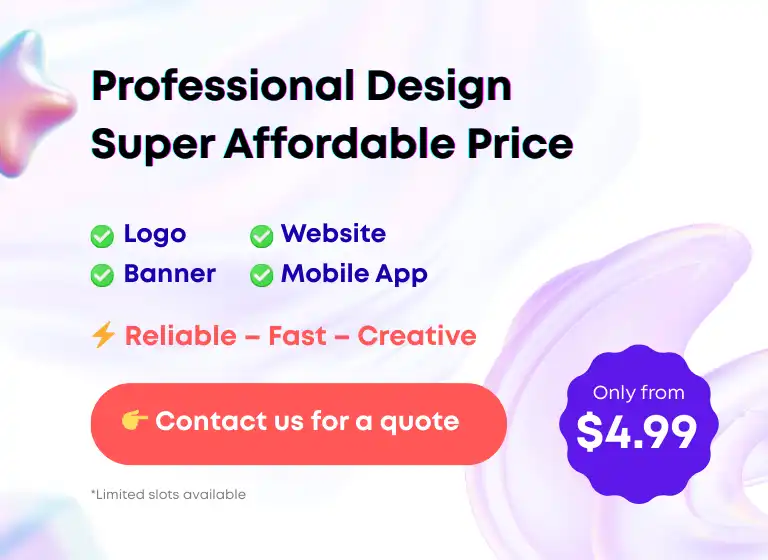Font Awesome 5+6 Official Icon Component
2022-08-18 10:46:46
Related tags
Font Awesome 5+6 Official Icon Component.
Updated: June 2022. There are a list of changes from previous versions at the bottom of this description
An official Font Awesome 5 + 6 icon component that uses OTF files and ligatures to make adding icons (and swapping styles) simple and easy.
Includes components for:
- Font Awesome 6 Pro
- Font Awesome 6 Free
- Font Awesome 5 Pro
- Font Awesome 5 Free
Features:
- All Font Awesome styles (including Duotone)
- Padding options: none | fixed-width | square | roomy
- Multiple sizes: 1x | 1.25x | 1.5x | 2x | 2.5x | 3x | 4x | 5x | 6x | 7x | 8x | 9x | 10x
How to Use:
- Download the "desktop" files for your chosen version of Font Awesome.
- Install the included OTF files into your font manager.
- Select your preferred component! There are seven components in the file (6 Pro, 6 Duotone, 6 Brands, 6 Free, 5 Pro, 5 Brands, 5 Free).
- When the component is selected, you can swap styles, change padding, and scale by using the component panel in Figma's sidebar.
- To change the icon itself, type your desired icon name in the the "icon-name" text property field in the sidebar.
- NOTE: For the duotone component, you'll need to type the name in both text property fields: once followed by a single # (the primary layer) and once followed by a double ## (the secondary layer).
Changelog:
v3.0.1 | June 02, 2022
- Updated cover image to mention v5 and v6 compatibility
- Added "changelog" section to description
v3.0.0 | May 19, 2022
- Added Duotone component
- Separated out Brands into their own icon component
- Utilized new text property component fields
- Breaking changes with previous versions
Download
Author: Font Awesome
Free license: Licensed under CC BY 4.0
File type: Figma
Report resource
Edit Telmplate