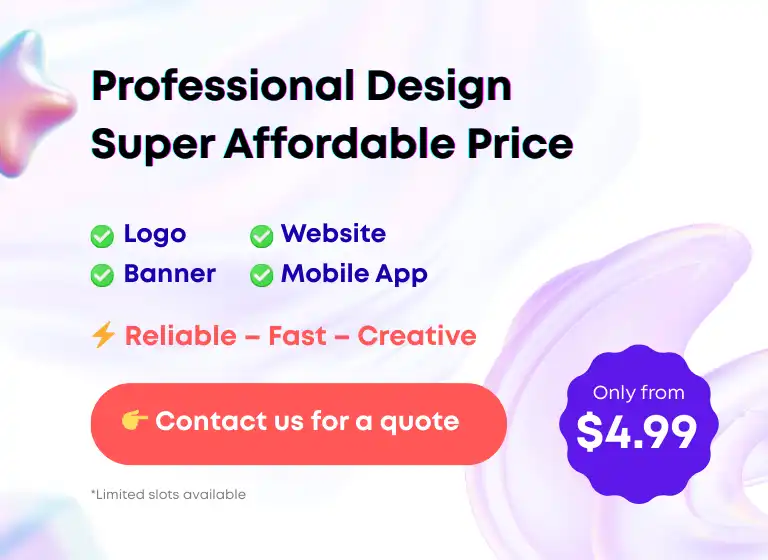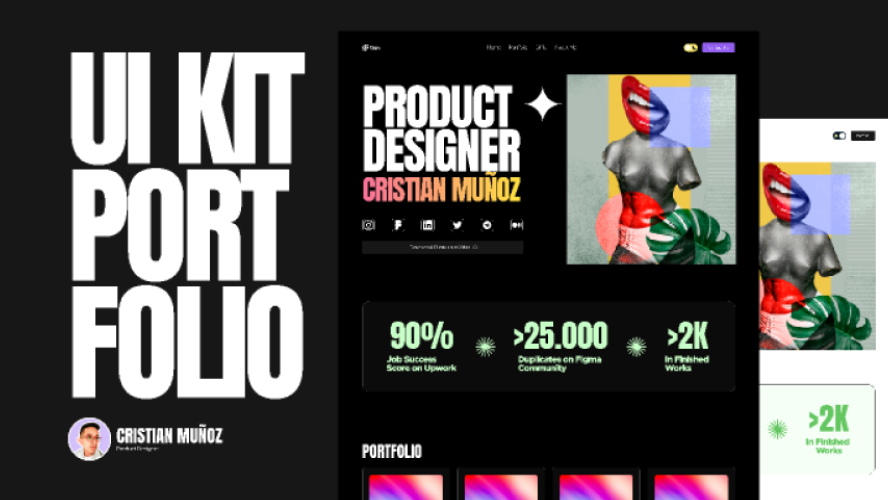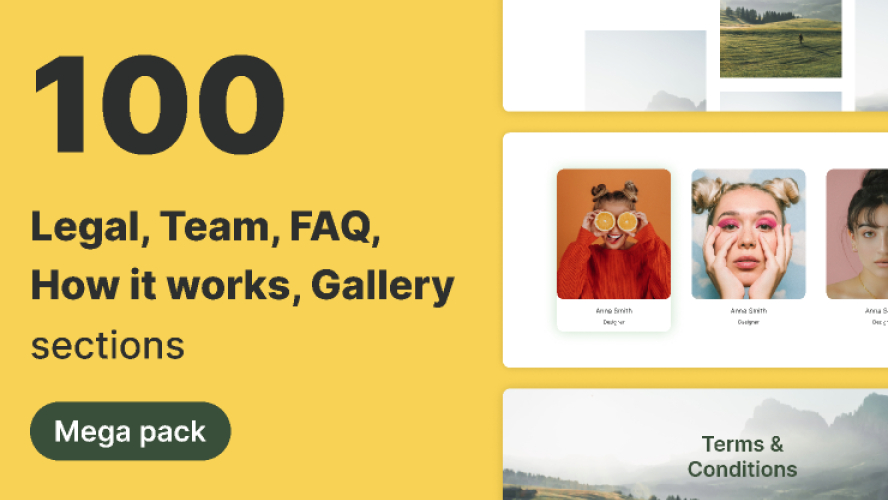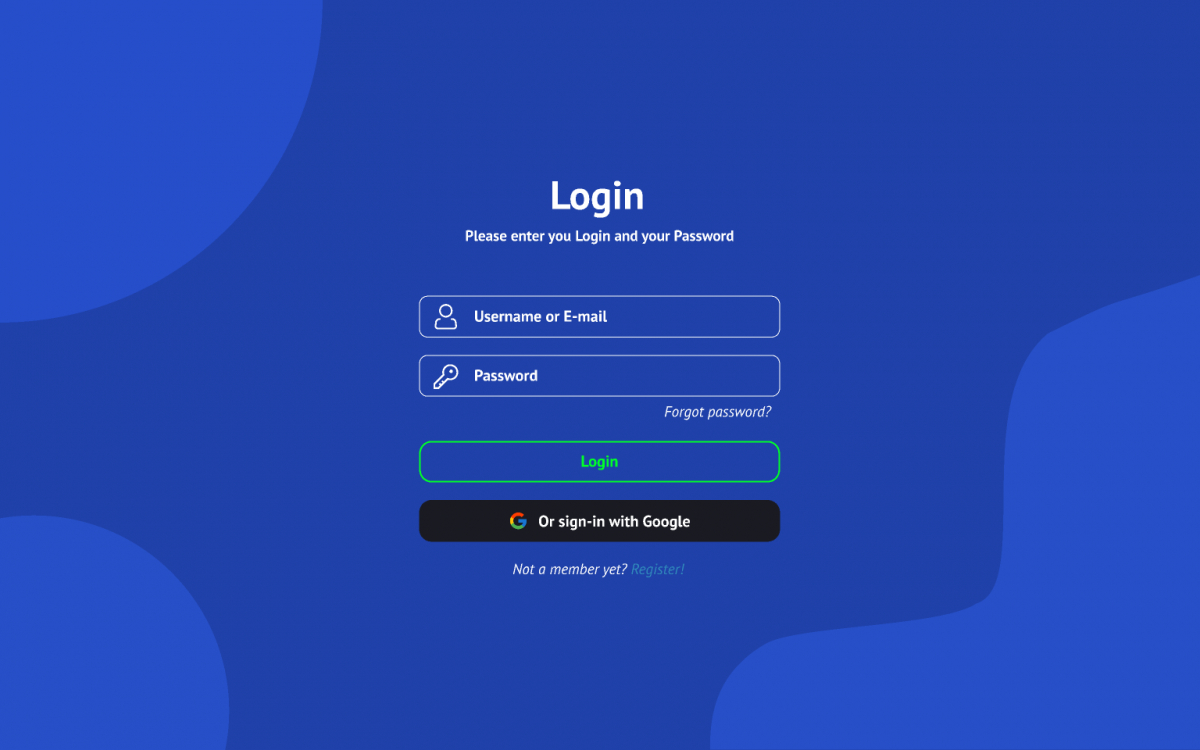
Figma Free Login Screen Template
Related tags
Figma Free Login Screen Template: A Great Resource for Your Login Page Design
Are you looking for an elegant and functional login screen for your website or mobile application? Look no further than Figma's free login screen template! Figma is a powerful design tool that allows you to create high-quality graphics and interfaces quickly and easily. This free template is an excellent resource for designers and developers who want to create a professional login page without spending hours on design.
In this article, we will discuss the Figma login screen template and its features. We will also give you some tips on how to use the template effectively and create a unique login screen that will stand out from the competition.
What is Figma?
Figma is a cloud-based design tool that allows designers and developers to collaborate on projects in real-time. It is a great tool for creating user interfaces, icons, and graphics for websites, mobile applications, and other digital products. Figma is popular among designers because of its powerful features, ease of use, and the ability to create and share design files easily.
What is a Login Screen?
A login screen is the first page users see when they visit a website or use a mobile application. It is a critical part of the user experience because it is the gateway to the content and functionality of the website or application. A well-designed login screen should be visually appealing, easy to use, and provide a secure way for users to access their accounts.
Why Use a Figma Login Screen Template?
Using a Figma login screen template is an excellent way to save time and create a high-quality design quickly. The template includes all the necessary elements of a login screen, including the login form, password reset form, and sign-up form. You can use the template as a starting point for your design and customize it to match your brand's colors and style.
The Figma login screen template is also customizable, so you can modify it to fit your website or application's specific needs. You can change the colors, fonts, and layout to match your brand's style guide. You can also add or remove elements as needed, such as social media login buttons or custom illustrations.
Features of the Figma Login Screen Template
The Figma login screen template includes all the necessary elements of a login screen, including:
Logo: The logo is an essential element of a login screen because it helps users identify the website or application they are logging into.
Login form: The login form is where users enter their login credentials, such as their email address or username and password.
Password reset form: The password reset form is where users can reset their passwords if they forget them. It typically includes a field for entering an email address, and a button to send a password reset link.
Sign-up form: The sign-up form is where new users can create an account. It typically includes fields for entering a name, email address, password, and sometimes other information, such as a phone number.
Social media login buttons: Social media login buttons allow users to log in using their social media accounts, such as Facebook, Twitter, or Google. This feature is convenient for users who do not want to create a new account or remember another set of login credentials.
Error messages: Error messages are displayed when users enter incorrect login credentials or encounter other errors while trying to log in. They are an essential part of the user experience because they help users understand what went wrong and how to fix it.
Tips for Using the Figma Login Screen Template
Customize the template to match your brand's colors and style.
Use high-quality images and graphics to make your login screen visually appealing.
Make sure the login form is easy to use and understand. Use clear labels and instructions to guide users