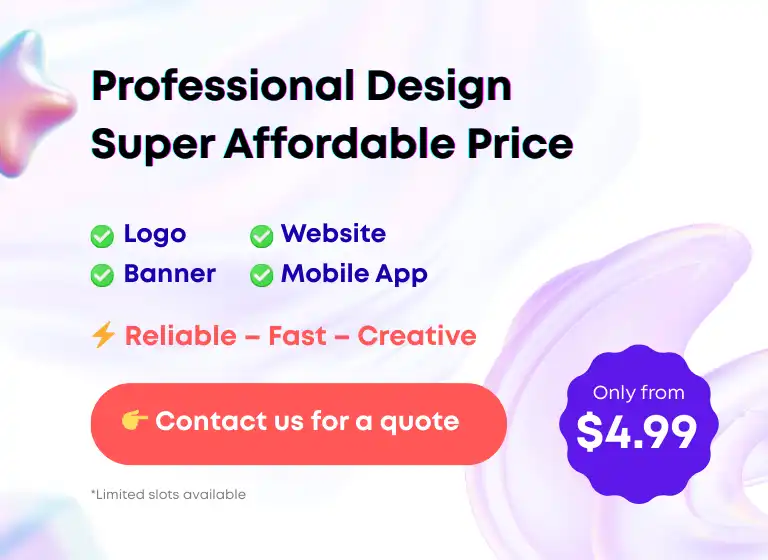Figma Font Awesome Icon Template (New Beta Version)
2022-01-28 10:12:40
Related tags
Figma Font Awesome Icon Template (New Beta Version).
A simple icon template to use with Font Awesome's icon upload feature. This file is a beta release.
Setup + Design:
- Start each of your icon designs in their own frames. You can use the included sample frames, or create your own.
- Use the included Icon Guidelines layer as reference.
Prepare + Export Icons:
- Name each icon frame to reference the included icon.
- Hide the Icon Guidelines layer. (The “eye” icon in the layers panel should be closed)
- Select all of your icons and outline any strokes.
- Use one of the boolean operations (Union, Subtract, etc) to combine your icon into a single group.
- Select your desired icon frame(s) and tap the “Export” button in the right sidebar.
- Export as an SVG,
Download
Author: Font Awesome
Free license: Licensed under CC BY 4.0
File type: Figma
Report resource
Edit Telmplate